Artem's Notes
- Tech & Engineering Insights
- Entrepreneurship & Product Building
- Personal Story & Philosophy
- Future & Industry Thinking
React vs Vue vs Angular in 2025: A Full-Stack Engineer’s Take
→ Modern comparison from someone who’s used all three in real-world products.
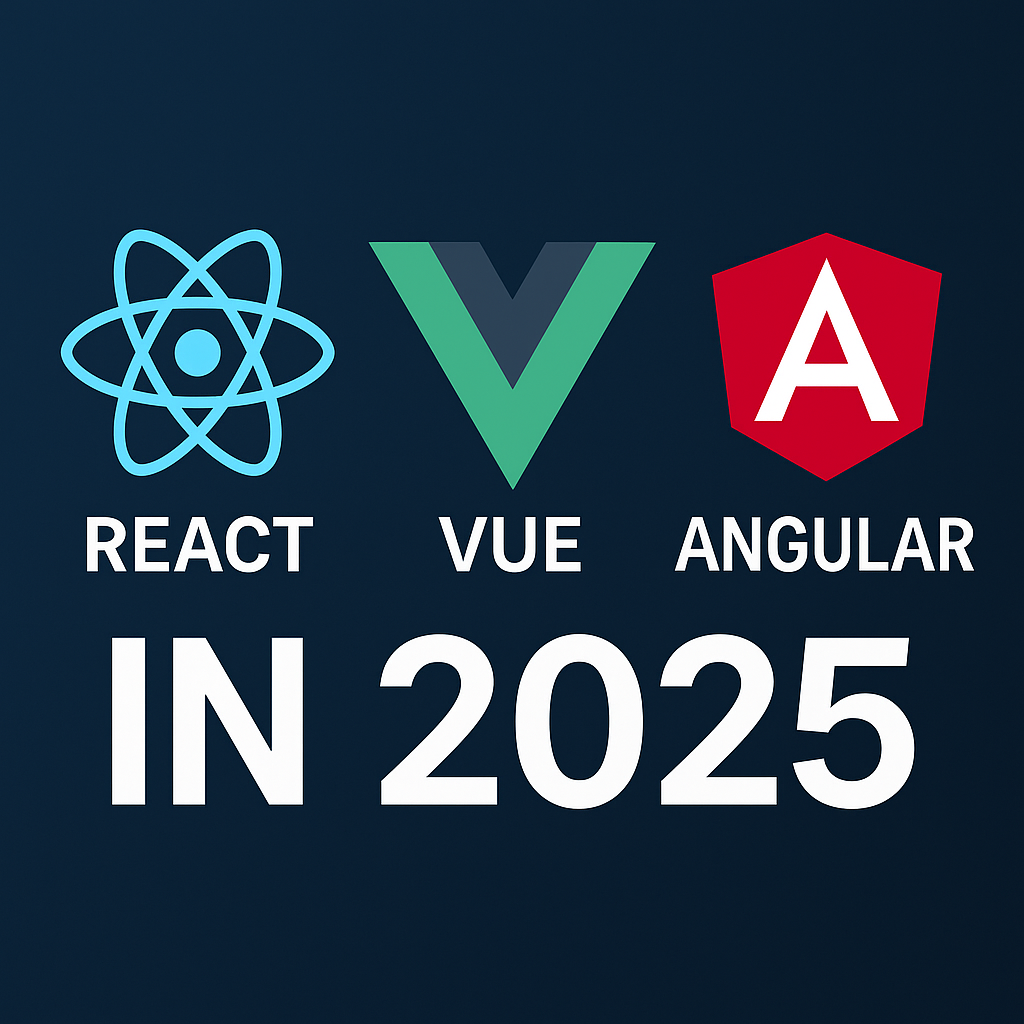
After years of building and maintaining real-world applications with React, Vue, and Angular, I've closely tracked how each framework has evolved in 2025. Here's an expanded, detailed comparison from my hands-on experience:
🔷 React
- Still leads in flexibility and ecosystem maturity.
- Enhanced Hooks, Concurrent Rendering, and Server Components have significantly improved performance and developer productivity.
- The introduction of React Forget has simplified memoization, reducing boilerplate code.
- Ideal for applications that need extensive customization and large-scale ecosystems, especially when paired with Next.js for SSR and routing.
React: In 2025, React introduced several key improvements:
Enhanced Hooks: Hooks became more streamlined and powerful, enhancing state and side-effect management.
Enhanced Hooks Example (useTransition):
import { useTransition, useState } from 'react'; function App() { const [isPending, startTransition] = useTransition(); const [input, setInput] = useState(''); const [items, setItems] = useState([]); const handleChange = (e) => { setInput(e.target.value); startTransition(() => { setItems(filterLargeList(e.target.value)); }); }; return ( <div> <input value={input} onChange={handleChange} /> {isPending && <p>Loading...</p>} <ul> {items.map(item => <li key={item.id}>{item.name}</li>)} </ul> </div> ); }Concurrent Rendering: Improved scheduling and parallel processing of components, significantly boosting UI responsiveness and perceived performance.
Server Components: Matured significantly, allowing developers to efficiently build apps combining server-side rendering and client-side interactivity seamlessly.
Server Components Example:
// Server Component export async function ServerComponent() { const data = await fetchData(); return <ClientComponent data={data} />; } // Client Component 'use client'; export function ClientComponent({ data }) { return <div>{data.content}</div>; }React Forget: A new feature simplifying memoization by reducing boilerplate code, making expensive computations and complex renderings more efficient.
React Forget Example:
import { forget } from 'react'; const ExpensiveComponent = forget(({ data }) => { const processedData = data.map(item => complexComputation(item)); return ( <div> {processedData.map((result, index) => ( <p key={index}>{result}</p> ))} </div> ); }); export default function App() { const data = fetchData(); return ( <div> <h1>Data Results:</h1> <ExpensiveComponent data={data} /> </div> ); }
These updates have collectively enhanced React's developer experience, performance, and flexibility, ensuring it remains a top choice for large-scale, customizable applications.
🟢 Vue
Offers an excellent balance between simplicity, ease of learning, and powerful capabilities.
Vue 4 introduces significant performance optimizations, deeper TypeScript integration, and a streamlined Composition API.
Robust yet straightforward state management solutions (Pinia has fully replaced Vuex).
Optimal choice for projects requiring quick iteration, excellent documentation, and minimal overhead without sacrificing performance.
Vue in 2025: Vue continued its trajectory of becoming a powerful yet approachable framework, enhancing developer productivity, TypeScript support, and performance:
🔹 Performance Optimizations
Vue 4 brought significant performance improvements through better virtual DOM diffing algorithms and optimized reactive systems. Render speed has notably increased, making UI updates feel near-instant.
🔹 Deeper TypeScript Integration
Enhanced TypeScript support has dramatically improved developer productivity and reduced errors through stronger, more intuitive type inference.
TypeScript Example (Composition API):
<script setup lang="ts">
import { ref, computed } from 'vue';
interface Todo {
id: number;
title: string;
completed: boolean;
}
const todos = ref<Todo[]>([
{ id: 1, title: 'Learn Vue 4', completed: false },
{ id: 2, title: 'Practice TypeScript', completed: true },
]);
const incompleteTodos = computed(() => todos.value.filter(todo => !todo.completed));
</script>
<template>
<div>
<h3>Incomplete Todos ({{ incompleteTodos.length }})</h3>
<ul>
<li v-for="todo in incompleteTodos" :key="todo.id">
{{ todo.title }}
</li>
</ul>
</div>
</template>🔹 Streamlined Composition API
Vue's Composition API became simpler, more intuitive, and more powerful, significantly reducing component complexity by logically grouping reactive state and methods.
Composition API Example:
<script setup>
import { ref, watchEffect } from 'vue';
const count = ref(0);
function increment() {
count.value++;
}
watchEffect(() => {
console.log(`The count is: ${count.value}`);
});
</script>
<template>
<div>
<p>Count: {{ count }}</p>
<button @click="increment">Increment</button>
</div>
</template>🔹 Pinia for State Management
Pinia has fully replaced Vuex, offering a simpler, more intuitive, and highly performant state management solution. It reduces boilerplate and makes state management effortless.
Pinia Example:
// stores/counter.js
import { defineStore } from 'pinia';
export const useCounterStore = defineStore('counter', {
state: () => ({ count: 0 }),
actions: {
increment() {
this.count++;
}
},
getters: {
doubleCount: (state) => state.count * 2
}
});Using the Pinia store in a component:
<script setup>
import { useCounterStore } from '@/stores/counter';
const counter = useCounterStore();
</script>
<template>
<div>
<p>Count: {{ counter.count }}</p>
<p>Double: {{ counter.doubleCount }}</p>
<button @click="counter.increment">Increment</button>
</div>
</template>These updates in Vue 4 solidify its role as a developer-friendly framework, ideal for rapid iteration, excellent developer ergonomics, and projects that prioritize ease of use without compromising performance or scalability.
🔺 Angular
Angular 18 has become leaner, more modular, and significantly improved in terms of performance.
Provides comprehensive, built-in tools for routing, state management, form validation, and internationalization—perfect for enterprise-grade applications.
Improved developer experience through simplified setup, enhanced CLI, and clearer documentation.
Best suited for large-scale, structured, team-driven development environments demanding consistency and maintainability.
Angular in 2025: Angular 18 represents a major leap forward in usability, modularity, and enterprise readiness. The framework remains the top choice for large-scale applications requiring consistency, strong architecture, and built-in tooling.
🔹 Modularity & Performance
Angular 18 has become significantly leaner through standalone components, tree-shaking optimizations, and better lazy loading mechanisms.
import { Component } from '@angular/core';
@Component({
standalone: true,
selector: 'app-hello',
template: `Hello, Angular 18!`,
})
export class HelloComponent {}You can now build Angular applications without NgModules, resulting in faster builds and reduced boilerplate.
🔹 Improved Developer Experience
- The Angular CLI now supports faster scaffolding, advanced linting, and automatic upgrades.
- Enhanced Angular DevTools offer real-time debugging of signals, zones, and change detection trees.
- Stronger integration with TypeScript 5+ improves IDE autocompletion and error detection.
🔹 Signals: The New Reactive Model
Introduced in Angular 17 and refined in 18, Signals offer fine-grained reactivity without Zone.js, making change detection more predictable and performant.
import { signal, computed } from '@angular/core';
const count = signal(0);
const doubleCount = computed(() => count() * 2);
function increment() {
count.set(count() + 1);
}Signals simplify the mental model around reactivity and eliminate much of the boilerplate required with RxJS for state-driven UIs.
🔹 Built-in Features for Enterprises
- Routing with lazy loading and guards.
- Forms with reactive and template-driven options.
- State management using RxJS or new Signal-based patterns.
- Internationalization (i18n) with improved tooling for translation extraction and formatting.
- Accessibility (a11y) baked into Material components and best practices.
🔹 Type-Safe Forms
Angular 18 brings typed reactive forms, eliminating runtime errors due to mismatched controls.
import { FormBuilder, Validators } from '@angular/forms';
export class UserComponent {
form = this.fb.group({
username: this.fb.control<string>('', [Validators.required]),
age: this.fb.control<number>(null),
});
constructor(private fb: FormBuilder) {}
submit() {
const value = this.form.value; // value is strongly typed!
console.log(value.username, value.age);
}
}✅ Best Use Case
Angular excels in enterprise environments where:
- Large teams need strong architectural guidance.
- Built-in solutions reduce decision fatigue.
- Consistency and scalability are critical.
It shines in banking, healthcare, logistics, government, and other regulated sectors.
My Takeaway:
- React: Choose for an extensive ecosystem, ultimate flexibility, and deep customizations.
- Vue: Ideal for swift prototyping, quick builds, and excellent balance of ease and power.
- Angular: Go-to for structured, maintainable, and scalable enterprise solutions with comprehensive built-in features.
Posted on June 1, 2025
– Artem Solianyk
Founder of SKYC & IO SMART HUB | Full-Stack Engineer, Builder, Dreamer